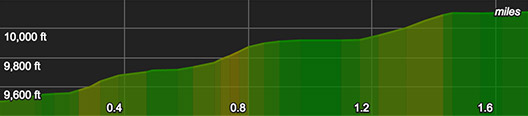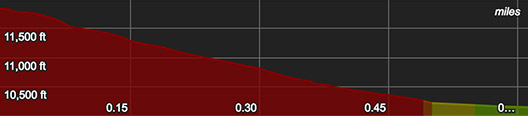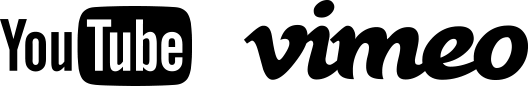Map Your Ski Lines with Powder Project
Powder Project puts hundreds of miles of incredible ski lines
at your fingertips... and it's all free.
How does it work? Powder Project is a community-built, guidebook quality resource.
Join now and share your adventures!
1. Create a Profile
Signing up allows you to share trails, upload photos, and become an active member of the community.
Create your account using an email address or Facebook.
With Facebook you'll be able to:
- Easily log in with one click
- Easily share Powder Project content with your Facebook network
- Note: We don't post on your behalf
Part of a trail organization or club?
Local organizations are listed in the Powder Project directory, and a logo can be shown on all trail pages in your area, clickable back to your homepage. Once you sign up you can add your club here.
2. Go Explore
Powder Project is built by skiers like you. Record your ascents to help guide others.
Before you get started: Check out your area on Powder Project to see what's already been mapped.
Record a ski line or Ascent:
-
Ascents are added individually and in their entirety. ski lines are local favorite routes that often use multiple ascents.
More details about the difference between Ascents and Ski Lines. - Head out and use the Powder Project app or your favorite GPS device or a smartphone app to record it (Strava, MotionX, etc).
- Think guidebook: pick a popular route that starts and ends at a common trailhead.
- Record voice memos, take photos, and note points of interest along the way.
- Example Ski Line: Four Pass Loop
Photos & Videos:
- Inspire others to get out and experience the ascents you love. Action shots, scenic vistas and interesting features are best.
- You'll need to remember where you took the photo — smartphones and GPS-enabled cameras do this for you!
- Example 5-star photo: Switchbacks on Static Peak
Symbols:
- Symbols are a very easy, valuable addition to the map. They provide point location info to the site and mobile app — where to park, where you'll have a view, etc.
3. Share Your Adventures
Add your ski line, upload inspirational photos, or place points of interest on the map.
Approval process: All contributions are reviewed in-house to ensure a high level of quality. Our pro mapping team may reach out with questions during the quick approval process.
Adding a Ascent or Ski Line:
- Unless you want to add a single Ascent, start by adding a Ski Line.
- Download the GPS track from your device or a smartphone app. Here are instructions for downloading your GPS tracks using Strava, MapMyFitness, Garmin Connect, MotionX, and MyTracks.
- We accept files in gpx, kml, and kmz formats.
Adding Photos & Videos:
- Pick your best skiing photos and share them. Think of it as a highlight reel.
- Upload your videos to Youtube or Vimeo and share the link.
- All photos and videos must be placed on an ascent on the Powder Project map.
Symbols:
- Make sure to zoom all the way in on the map to place the symbol exactly where the real-life feature exists.
4. Improve Existing Content
Rate photos and ski lines, and keep information up-to-date.
Find an ascent that needs improvement:
- On the ascent page, find the "You and this Ski Line/Ascent" section on the right-hand side of the page.
- Click "Edit Description or GPS track" to make any necessary updates.
Share your opinion:
- Star Ratings: Vote on ski lines, ascents, and photos to help determine what gets featured throughout the site.
- Difficulty: Share your opinion using our simple rating system.
- Conditions: Keep them up-to-date via our reporting tool, found at the top of ascent pages.
- Area Pages: Share your local area knowledge via the "Tell us!" link found on all area pages. Example area page: Rocky Mountain National Park

 Continue with onX Maps
Continue with onX Maps Sign in with Facebook
Sign in with Facebook